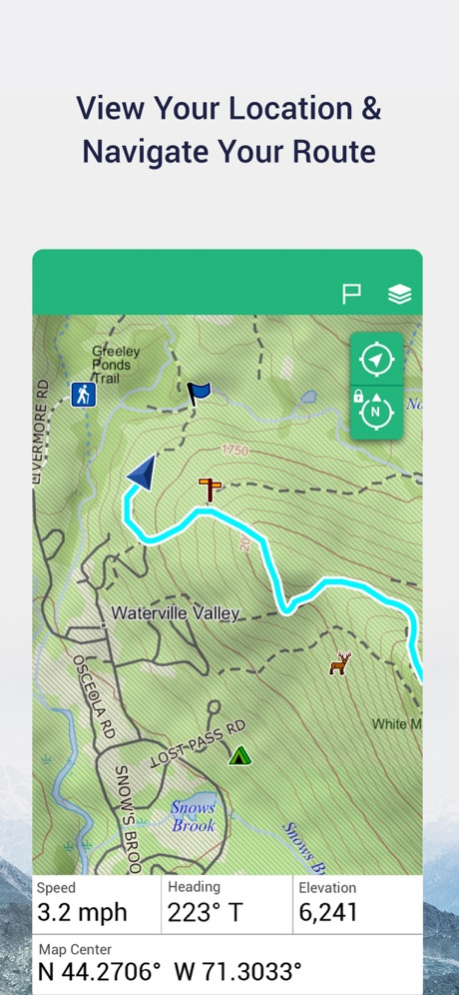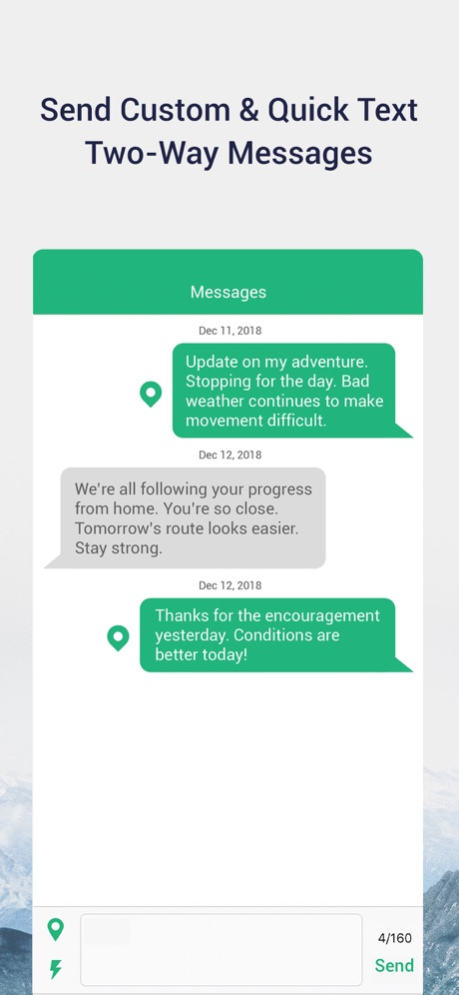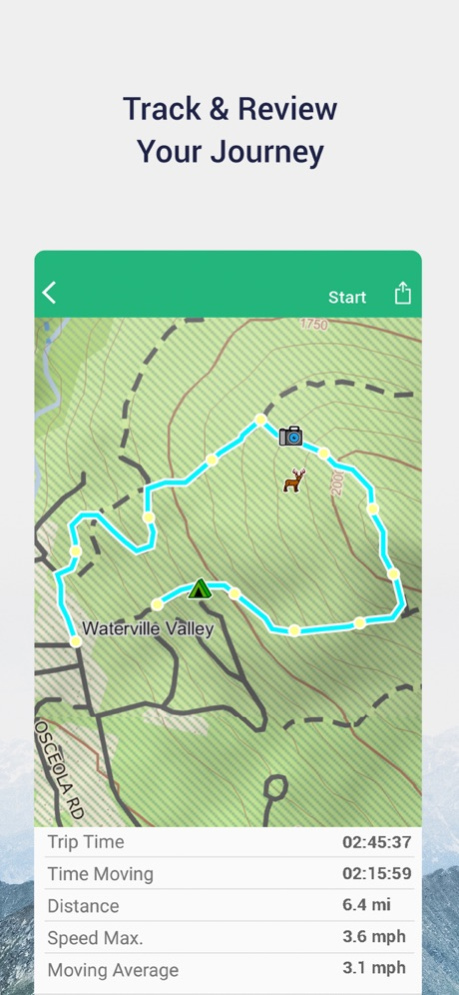Earthmate 2.12.1
Continue to app
Free Version
Publisher Description
Pair your inReach® satellite communication device with the Earthmate® app to get all the features you need to send and receive text messages, navigate and stay connected during your outdoor adventures. It’s perfect for planning, tracking and sharing your trip anywhere around the globe.
This Garmin application lets you access*:
• Unlimited topographic maps that you can cache on your device and store for offline use, including topographic maps and quad sheets
• Aerial imagery
• Hybrid maps
• Waypoints and route navigation
• Tracking and location sharing
• High-detail GPS trip logging
• Unlimited cloud storage of routes, waypoints and tracks
• Online trip planning
• Control and access all the features of your inReach device from the app: send 2-way custom or preset text and email messages, trigger an SOS from anywhere in the world, track your location and more
By pairing your mobile device (via Bluetooth® technology) with inReach, the Earthmate app turns your mobile device into a true satellite communication, GPS navigation and safety tool. To access the 100% global Iridium® satellite network for live tracking and messaging – including SOS capabilities – from the Earthmate app, an inReach device with active satellite subscription is required.
You can plan your adventures from your account on the Garmin Explore™ website, wirelessly sync them to your smartphone or tablet, and then save all your trip data and maps with unlimited cloud storage.
Learn more about inReach devices and technology at www.garmin.com/inreach.
Continued use of GPS running in the background can dramatically decrease battery life. Don't forget to stop tracking.
*Access varies by model.
Oct 31, 2023
Version 2.12.1
Bug fixes and improvements
About Earthmate
Earthmate is a free app for iOS published in the Recreation list of apps, part of Home & Hobby.
The company that develops Earthmate is Garmin. The latest version released by its developer is 2.12.1.
To install Earthmate on your iOS device, just click the green Continue To App button above to start the installation process. The app is listed on our website since 2023-10-31 and was downloaded 12 times. We have already checked if the download link is safe, however for your own protection we recommend that you scan the downloaded app with your antivirus. Your antivirus may detect the Earthmate as malware if the download link is broken.
How to install Earthmate on your iOS device:
- Click on the Continue To App button on our website. This will redirect you to the App Store.
- Once the Earthmate is shown in the iTunes listing of your iOS device, you can start its download and installation. Tap on the GET button to the right of the app to start downloading it.
- If you are not logged-in the iOS appstore app, you'll be prompted for your your Apple ID and/or password.
- After Earthmate is downloaded, you'll see an INSTALL button to the right. Tap on it to start the actual installation of the iOS app.
- Once installation is finished you can tap on the OPEN button to start it. Its icon will also be added to your device home screen.